At Rollei we are particularly proud of ours Lumen series, which combines many different products with which you can always set exactly the light that you need for your respective shooting. These include, for example compact LED lights, like our Lumen Pockets, the Lumen Stick RGB and bigger lights too, like this Lumen Studio 150. The special thing about the Lumen products We have designed them so that the lights are not just on the device itself operable are, but also about ours smartphone app „Rollei Lumens. It is available for Apple and Android smartphones and of course it is free of charge. This enables you to control your light with your smartphone without any problems, while you don't even have to leave your own shooting location. Many of our customers have been swearing by our service for some time now Rollei Lumen app.

For this reason, we have put together a few questions and the associated answers that are asked to our professional service quite regularly.
Can you divide the light settings into groups and then control them globally as a group, so that you can adjust the brightness or color temperature of the group in the same ratio to each other and not have to adjust each light individuallys?
Yes, that is possible. For this simply the Rollei Lumen app open, then the connection will be over automatically Bluetooth manufactured. It is important here Location Sharing for BLE in the app. The lights can be controlled as a group at the same time for the same values via the light bulb symbols under "My devices".
Do you have to use the Lumen app or can you set everything individually on the device?
You can all Lumen Products can also be set on the device without using the app.
Does the app adopt the settings of the device Can I make settings on the device and then on the smartphone, with everything being synchronisedd?
No, the app and thus the smartphone specifies all the settings. These are then overwritten on the device.
The app asks for a location share on first launch - why?
This is technically necessary so that the LED permanent lights can be controlled via the app. Rollei itself does not process the location information.
All functions of the app are supported by all lumen LED steady lights?
No, the app covers all functions of our permanent LED lights. However, not all of our permanent LED lights offer all functions. For example, bi-color continuous lights cannot display RGB colors even via the app.

Overall, the app is very easy to use and, of course, we paid attention to this during development. Now and then, of course, one or the other question can arise. But even this case is nothing to worry about. Because then our will help you professional service always happy to continue. Talk to us and we will find a solution together..
Download the Lumen app



3 comments
Impossible de contrôler la lampe avec l’app… aucune information sur la lampe qui confirme qu’elle est connecter à l’app. Les lumières ne change pas…
Wird es möglicherweise mal mit der App realisiert, für die Lumen Pro Szenen zu erstellen oder einen Fader von der Eingestellten Farbe zur neu ausgewählten.
Oder einen Rainbow fader von der zuerst eingestellten Farbe bis zur neu gewählten Farbe?
Und diesen fader dann noch in Geschwindigkeit einstellbar.
Ich kann nicht herausfinden, wie ich die Farben des Lichtes über die App einstellen. Bis jetzt funktioniert nur die hell/ dunkel- Einstellung